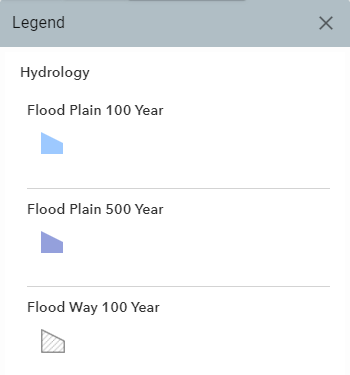Maps
Control the content and display characteristics of the map.
Map Themes
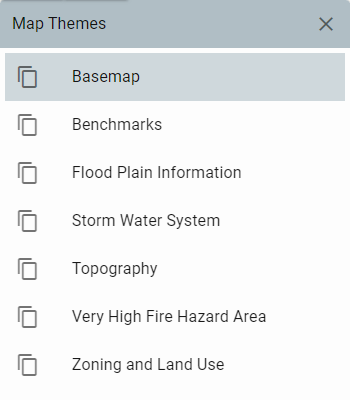
Selecting a specific Map Theme displays a group of complimentary map layers depicting a topic of interest.
For Example, selecting Zoning will refresh the map with the Zoning districts and complimentary layers visible.
The default map theme is Basemap.
Map Layers
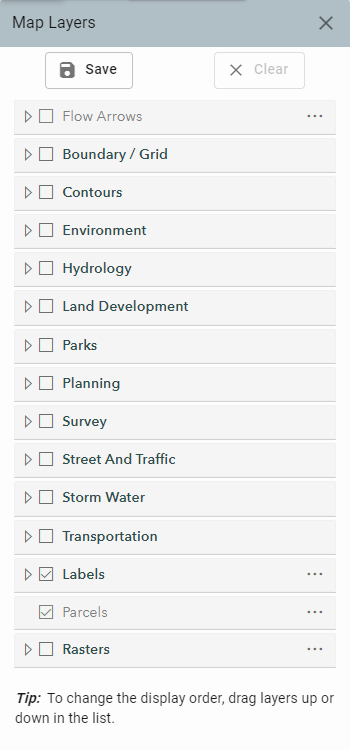
This option provides detailed control over map content and display characteristics.
Toggles On/ Off the data layers and labels in the map view.
Provides the ability to drag layers and layer groups up or down to change the display order.
Provides the ability to adjust the opacity of layers within a group.
Basemap Gallery
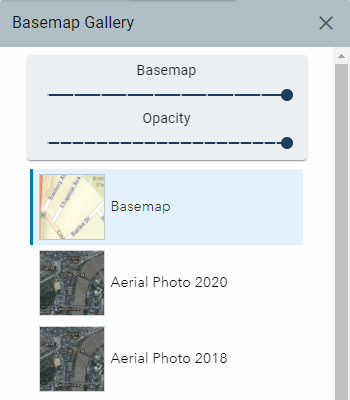
A quick / easy way to display a particular year of orthophotography under a given map theme.
Basemap is the default basemap.
Bookmarks
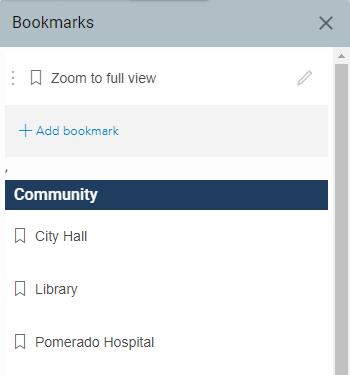
Create and label short-cuts to locations of interest on the map.
- To add a bookmark, navigate to the area of interest.
- Click Add Bookmark and type a name into the text box.
- Click Add to add the bookmark.
- Click the pencil icon to edit the bookmark name or delete the bookmark.
Bookmarks are stored in browser cookies and will persist until browser cookies are cleared. Depending on the browser used and how history is managed, bookmarks may or may not persist from one session to another.